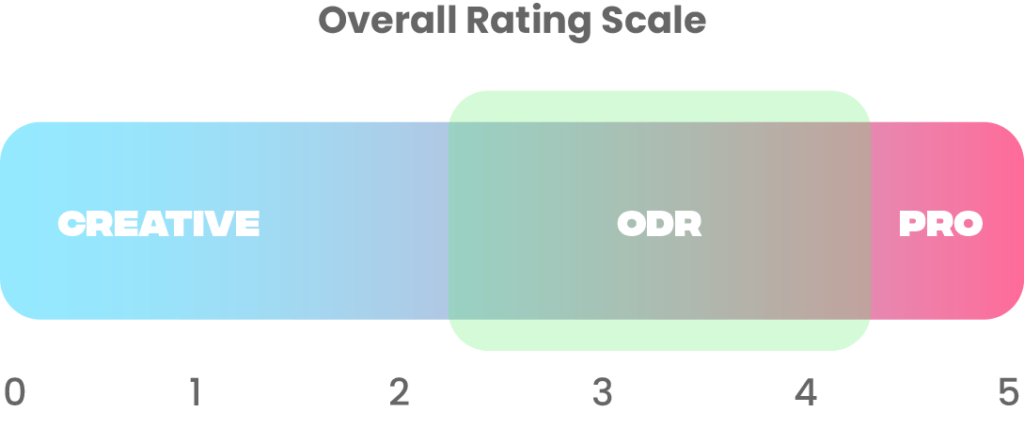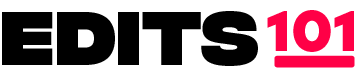|
How to Make the Speed Effect in Photopea | A Complete Tutorial
|
4 |
4 |
3.5 |
4 |
3.875 |
|
How to Add Patterns to Clothes in Photopea | A Step-By-Step Guide
|
4 |
4.5 |
3.5 |
4 |
4 |
|
How to Add a Glow Effect in Photopea | Comprehensive Tutorial
|
4 |
4 |
3.5 |
4.5 |
4 |
|
How to Add Shadows in Photopea | In-Depth Guide
|
4 |
4 |
3.5 |
4.5 |
4 |
|
How to Match Colors in Photopea | A Comprehensive Tutorial
|
4 |
4 |
3.5 |
4 |
3.875 |
|
How to Create and Edit Mockups in Photopea
|
2.5 |
5 |
3 |
5 |
3.875 |
|
Turn Anything to Gold in Photopea
|
4.5 |
4 |
4 |
4 |
4.125 |
|
How to Duplicate a Subject in Photopea
|
3.5 |
4 |
2.5 |
3.5 |
3.375 |
|
How to Cut Someone Out of a Picture for Free (Photopea Tutorial)
|
4 |
4.5 |
3.5 |
4.5 |
4.125 |
|
How to Create a Pattern in Photopea | Bonus Tips
|
3 |
3.5 |
2.5 |
4 |
3.25 |
|
How to Create Reflections in Photopea | A Step-By-Step Guide
|
4.5 |
5 |
4 |
4 |
4.375 |
|
How to Whiten Teeth in Photopea | Complete Tutorial for Beginners
|
2.5 |
4 |
2.5 |
4.5 |
3.375 |
|
Content Aware Fill in Photopea | A Comprehensive Guide
|
3.5 |
3.5 |
4 |
4 |
3.75 |
|
Photopea Magic Replace In-Depth Tutorial (Quick & Easy)
|
4 |
4 |
3.5 |
4 |
3.875 |
|
How to Export in Photopea
|
5 |
5 |
5 |
5 |
5 |
|
How to Add Stroke to Text in Photopea
|
2.5 |
4.5 |
2.5 |
4 |
3.375 |
|
How to Create a T-Shirt Design in Photopea | A Step-By-Step Tutorial
|
3 |
4.5 |
3.5 |
4 |
3.75 |
|
How to Add a Colored Background in Photopea | A Beginner’s Tutorial
|
4.5 |
4 |
3 |
4 |
3.875 |
|
How to Change Hair Color in Photopea | A Step-Sy-Step Guide
|
4 |
4.5 |
3.5 |
4 |
4 |
|
How to Add Facial Hair in Photopea | A Complete Tutorial
|
4.5 |
3.5 |
4 |
4.5 |
4.125 |
|
How to Use ‘Blend If’ in Photopea | Quick Guide
|
4 |
3.5 |
3 |
4 |
3.625 |
|
How to Change Color in Photopea
|
4 |
4.5 |
3 |
5 |
4.125 |
|
How to Resize an Image in Photopea
|
3.5 |
4 |
2.5 |
4 |
3.5 |
|
How to Sharpen in Photopea | A Comprehensive Tutorial for Beginners
|
2.5 |
4 |
2 |
4 |
3.125 |
|
How to Align in Photopea | A Step-by-Step Guide
|
1.5 |
4.5 |
2 |
4.5 |
3.125 |
|
Using Text-to-Image in Photopea | Complete Tutorial
|
4 |
5 |
3 |
5 |
4.25 |
|
How to Install Photopea Plugins | Complete Tutorial
|
2 |
4 |
2 |
4 |
3 |
|
Shapes & Tools in Photopea | A Complete Guide
|
4 |
5 |
3.5 |
5 |
4.375 |
|
Using Blur, Sharpen, Smudge, Dodge, and Burn Tools in Photopea | Comprehensive Guide
|
2 |
2.5 |
2 |
2.5 |
2.25 |
|
What Are Blurs & How to Use Them in Photopea? | Complete Guide
|
3.5 |
5 |
3 |
5 |
4.125 |
|
How To Liquify in Photopea | A Complete Guide
|
4 |
4 |
3.5 |
4.5 |
4 |
|
How to Design a YouTube Thumbnail For Free (Photopea Tutorial)
|
4 |
5 |
3 |
5 |
4.25 |
|
Smart Objects in Photopea | A Complete Guide
|
5 |
5 |
5 |
5 |
5 |
|
How to Make the Double Exposure Effect in Photopea | Complete Guide
|
3.5 |
5 |
3.5 |
5 |
4.25 |
|
How To Create Photoshop Templates For Free Using Photopea
|
4 |
5 |
3.5 |
5 |
4.375 |
|
How to Smooth Skin in Photopea | A Step-by-Step Tutorial
|
3 |
4 |
2.5 |
3.5 |
3.25 |
|
Creating Gold Text Effect in Photopea | A Beginner’s Guide
|
4 |
4.5 |
3 |
4 |
3.875 |
|
How To Install Photopea | Super Easy Guide (Desktop & Mobile)
|
2 |
5 |
1.5 |
5 |
3.375 |
|
Photopea vs Photoshop | Head-to-Head Comparison (2024)
|
4 |
5 |
3.5 |
5 |
4.375 |
|
How to Change DPI in Photopea | Complete Guide
|
2 |
5 |
2 |
5 |
3.5 |
|
How to Reduce (or Add Noise) in Photopea | Quick Guide
|
1.5 |
5 |
1.5 |
5 |
3.25 |
|
How to Use Photopea for Beginners | In-Depth Guide
|
5 |
5 |
3.5 |
5 |
4.625 |
|
Heal & Clone Tools in Photopea | Complete Guide
|
5 |
5 |
3.5 |
5 |
4.625 |
|
How To Crop An Image In Photopea | Detailed Guide
|
2 |
5 |
2 |
5 |
3.5 |
|
How To Use Brushes In Photopea? | Beginner’s Guide
|
3.5 |
5 |
3.5 |
5 |
4.25 |
|
How to Make Pixel Art in Photopea | Quick Guide
|
4.5 |
5 |
3 |
5 |
4.375 |
|
How to Add Text in Photopea | The Ultimate Guide
|
4 |
5 |
2.5 |
5 |
4.125 |
|
How to Move Layers (or Images) in Photopea | Layers in Depth Guide
|
3.5 |
5 |
2.5 |
5 |
4 |
|
How to Make an Animated GIF Image in Photopea | Complete Guide
|
3 |
5 |
3.5 |
5 |
4.125 |
|
Selections in Photopea | In-Depth Guide
|
1.5 |
5 |
3 |
5 |
3.625 |
|
How to Move, Rotate, Flip, Scale & Duplicate an Image in Photopea
|
1.5 |
5 |
2 |
5 |
3.375 |
|
How to use the Pen Tool in Photopea | Complete Guide
|
4.5 |
5 |
4 |
5 |
4.625 |
|
Blur, Sharpen, Dodge, Burn & Smudge Tools in GIMP | Complete Tutorial
|
3 |
4 |
3 |
4.5 |
3.625 |
|
How to Mask in Photopea | In-depth Tutorial
|
4 |
5 |
3 |
5 |
4.25 |
|
How to Design YouTube Thumbnails in GIMP (Step-by-step)
|
2.5 |
4.5 |
4.5 |
4 |
3.875 |
|
How to Change Themes in GIMP (Dark, Light & More)
|
1 |
2 |
1 |
2 |
1.5 |
|
How to Liquify in GIMP (With Examples!)
|
2.5 |
3.5 |
2.5 |
4 |
3.125 |
|
How to Use the Heal Tool in GIMP (Remove Blemishes & More!)
|
2.5 |
4 |
2.5 |
4.5 |
3.375 |
|
How to open an EPS file in GIMP (Quick & Easy)
|
1 |
2 |
1 |
2 |
1.5 |
|
How to Remove background in Photopea | Step-by-step tutorial
|
4 |
5 |
3 |
5 |
4.25 |
|
How to use the Pen (Paths) tool in GIMP | Beginner’s Guide
|
4.5 |
5 |
4 |
5 |
4.625 |
|
How to Vectorise an image in GIMP (Free Methods)
|
4 |
3 |
4 |
4 |
3.75 |
|
How to Draw Shapes in GIMP | A Complete Guide
|
2 |
5 |
3 |
5 |
3.75 |
|
How to add guides in GIMP | Complete Tutorial
|
3 |
5 |
2.5 |
5 |
3.875 |
|
How to Use the Clone Tool in GIMP | Complete Guide
|
2.5 |
4 |
2.5 |
4.5 |
3.375 |
|
How to Curve Text in GIMP | Complete Guide
|
3 |
2.5 |
3.5 |
3.5 |
3.125 |
|
How to Cut Out an Object in GIMP (2024)
|
2.5 |
5 |
2.5 |
5 |
3.75 |
|
How to Export in GIMP | Beginner’s Guide
|
1 |
5 |
1 |
5 |
3 |
|
How to Blur the Background in GIMP | Beginner’s Guide
|
2.5 |
5 |
2.5 |
5 |
3.75 |
|
How to Install GIMP Plugins in 3 Steps | Quick Guide
|
1 |
3.5 |
2 |
3.5 |
2.5 |
|
Smooth Edges and Lines in GIMP | Beginner’s Guide
|
2 |
5 |
2.5 |
5 |
3.625 |
|
How to Change DPI in GIMP | Complete Guide
|
2 |
3 |
2 |
5 |
3 |
|
How to Draw in GIMP | Step-by-Step Tutorial
|
2 |
4.5 |
2 |
4.5 |
3.25 |
|
How to Use GIMP | Ultimate Beginner’s Tutorial
|
3 |
5 |
3 |
5 |
4 |
|
Detailed Review of GIMP | The Pros and Cons
|
5 |
5 |
3 |
5 |
4.5 |
|
How to Select Multiple Layers in GIMP
|
1.5 |
4 |
1.5 |
4 |
2.75 |
|
8 Tools and features to improve your images in GIMP
|
2 |
4 |
2 |
4 |
3 |
|
How to Make Pixel Art in GIMP
|
3 |
2 |
3 |
2.5 |
2.625 |
|
How to Add or Install Fonts in GIMP (Windows, Linux & macOS)
|
0.5 |
5 |
0.5 |
5 |
2.75 |
|
How To Make Selections in GIMP | Quick Shortcuts
|
3.5 |
5 |
2 |
5 |
3.875 |
|
How to Move Layers in GIMP | All you need to know
|
1 |
5 |
0.5 |
5 |
2.875 |
|
How to Rotate & Transform an Image in GIMP | Complete Guide
|
1 |
4 |
1 |
5 |
2.75 |
|
How to Replace Any Colour in GIMP | Edits 101 Tutorial
|
3.5 |
5 |
3 |
5 |
4.125 |
|
How to Outline Text in GIMP (Adding Stroke & More!)
|
1.5 |
3.5 |
2 |
3.5 |
2.625 |
|
How to Mask in GIMP | Edits 101 Tutorial
|
3.5 |
5 |
4 |
5 |
4.375 |
|
How to Resize An Image In GIMP
|
1 |
3.5 |
1.5 |
4 |
2.5 |
|
How to Crop an Image in GIMP | Edits 101 Tutorial
|
1.5 |
5 |
1.5 |
5 |
3.25 |
|
4 ways to Remove a Background In Gimp | In-depth Guide
|
3.5 |
5 |
3.5 |
5 |
4.25 |
|
Selection Tools 101 | Complete Affinity Photo IPad Guide
|
4 |
5 |
2.5 |
5 |
4.125 |
|
Pen Tool in Affinity Photo iPad | How to (2024)
|
4.5 |
5 |
3.5 |
5 |
4.5 |
|
Exploring Personas | An Affinity Photo iPad Tutorial
|
4.5 |
5 |
3.5 |
5 |
4.5 |
|
Smoke (Dispersion) Effect | An Affinity Photo iPad Tutorial (2024)
|
3 |
2 |
4 |
2.5 |
2.875 |
|
How to Recolour in Affinity Photo iPad | The Ultimate Guide
|
4 |
5 |
3 |
5 |
4.25 |
|
How to Setup & Resize A Document | Affinity Photo iPad (2024)
|
1 |
3.5 |
1 |
3.5 |
2.25 |
|
How to Crop in Affinity Photo iPad | Go-to Guide
|
1.5 |
3 |
1.5 |
4.5 |
2.625 |
|
How to Remove Objects in Affinity Photo iPad
|
2.5 |
5 |
2.5 |
5 |
3.75 |
|
Blend Ranges | Affinity Photo iPad Tutorial
|
2.5 |
4 |
2.5 |
4 |
3.25 |
|
Adding Borders and Frames in Affinity Photo iPad | Easy Steps
|
3 |
4 |
2 |
4 |
3.25 |
|
Masking A-Z in Affinity Photo iPad | Complete Guide (2024)
|
4 |
5 |
3 |
5 |
4.25 |
|
Affinity Photo Tools | A Complete Guide
|
5 |
5 |
3 |
5 |
4.5 |
|
How to Create Mockups in Affinity Photo | The Ultimate Guide
|
1.5 |
4 |
1.5 |
5 |
3 |
|
How to Resize the Canvas in Affinity Photo | A Complete Guide
|
1 |
3.5 |
1 |
3.5 |
2.25 |
|
Affinity Photo Tutorial | Essential Keyboard Shortcuts
|
5 |
5 |
3.5 |
5 |
4.625 |
|
Transform, Move & More | Affinity Photo Tutorial (2024)
|
3.5 |
4 |
3 |
5 |
3.875 |
|
How to Use Photoshop Plugins in Affinity Photo | Ultimate Guide (2024)
|
3.5 |
1 |
5 |
1.5 |
2.75 |
|
How to Export in Affinity Photo | Deep Dive (2024)
|
2.5 |
4 |
3 |
5 |
3.625 |
|
Selection Tools 101 | A Complete Affinity Photo Guide
|
4 |
5 |
4 |
5 |
4.5 |
|
Shadows and Highlights in Affinity Photo | Ultimate Guide (2024)
|
4 |
4 |
3.5 |
5 |
4.125 |
|
Adjustment Layers 101 | How they work in Affinity Photo
|
5 |
5 |
4 |
5 |
4.75 |
|
Adding Frames and Borders in Affinity Photo (2024)
|
3 |
4 |
3 |
4 |
3.5 |
|
How to Remove Background in Affinity Photo | Complete Guide (2024)
|
4 |
5 |
3 |
4 |
4 |
|
Blending Modes in Affinity Photo (Desktop & iPad) | Complete Guide (2024)
|
3 |
5 |
4 |
5 |
4.25 |
|
High Pass Filter in Affinity Photo | A Comprehensive Guide
|
2 |
2.5 |
2 |
4 |
2.625 |
|
Text in Affinity Photo | Tips and Tools
|
3.5 |
5 |
2 |
5 |
3.875 |
|
Drawing Lines and Shapes in Affinity Photo | Step-by-Step (2024)
|
2 |
4 |
2 |
5 |
3.25 |
|
Layers in Affinity Photo | Edits 101 Tutorial (2024)
|
4 |
5 |
1.5 |
5 |
3.875 |
|
How to Recolour in Affinity Photo | Complete Guide (2024)
|
4 |
5 |
2.5 |
5 |
4.125 |
|
Masking in Affinity Photo | A Complete Guide (2024)
|
4 |
5 |
3 |
5 |
4.25 |
|
How to Blur in Affinity Photo | Comprehensive Guide (2024)
|
3.5 |
4.5 |
2.5 |
5 |
3.875 |
|
Remove Noise in Affinity Photo | Ultimate Guide (2024)
|
1 |
3 |
1 |
4 |
2.25 |
|
Remove Anything In Affinity Photo! (Backgrounds, Objects & More)
|
3 |
1.5 |
2.5 |
5 |
3 |
|
The Pen Tool in Affinity Photo | Complete Guide (2024)
|
4.5 |
5 |
2 |
5 |
4.125 |
|
Live Filter Layers In Affinity Photo (2024)
|
2 |
5 |
1.5 |
5 |
3.375 |
|
Five Personas of Affinity Photo | A Comprehensive Guide (2024)
|
2 |
5 |
2.5 |
5 |
3.625 |