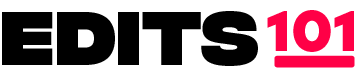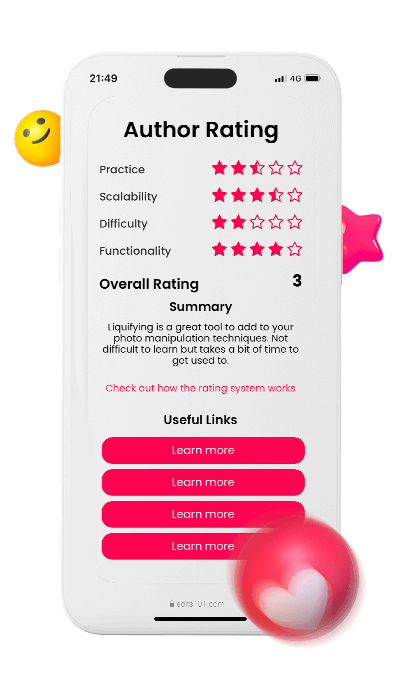For you
Design made easy.
We strive to teach the right design ways. This ranges from in-depth analyses to tutorials. All under one roof.
Photo Editing? Get Started today!
Look no further.

Drawing Lines and Shapes in Affinity Photo | Step-by-Step (2024)
We will be covering how to use different tools such as the pen tool, to…

Blend Ranges | Affinity Photo iPad Tutorial
In this tutorial, we’re going to be looking at blend ranges in Affinity Photo for…

How to Recolour in Affinity Photo iPad | The Ultimate Guide
We’ll be going over on how to quickly and easily recolour anything using different Adjustments….

Selection Tools 101 | Complete Affinity Photo IPad Guide
In this blog post, we will be discussing some of these tools, which include the…

How to use the Pen (Paths) tool in GIMP | Beginner’s Guide
Since GIMP is not equipped with a Pen tool, you can use the Paths tool…

How to Make the Speed Effect in Photopea | A Complete Tutorial
Adding a speed effect can transform an ordinary photo into a dynamic and more interesting…
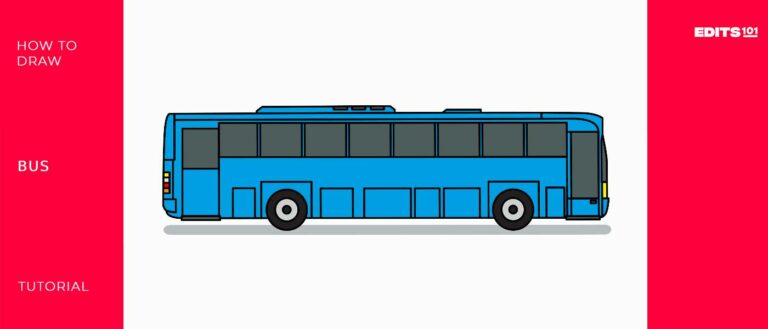
How to Draw a Bus | Step-by-Step Tutorial
Do you love vehicles? Maybe you’re a fan of robust vehicles with strong engines and…

How to Draw a Volkswagen Beetle | A Step-By-Step Guide
A Volkswagen Beetle, also known as the Bug, is a small and classic car that…

How to Draw a 3D Boxing Ring | In 7 Easy Steps
Today, we’re stepping into the world of boxing with an informative step-by-step tutorial on how…
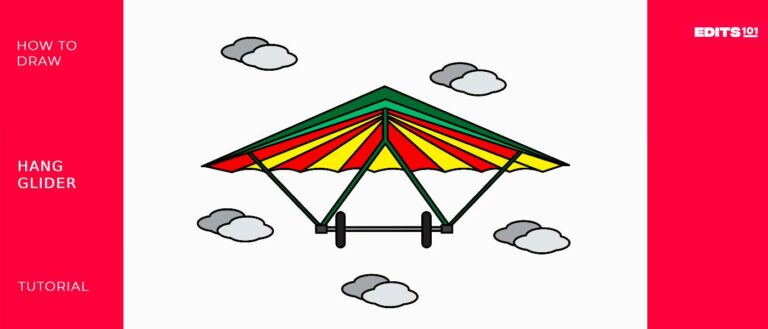
How To Draw A Hang Glider | A Step-By-Step Guide
Hang gliding is a recreational sport where an individual flies through the air using a…
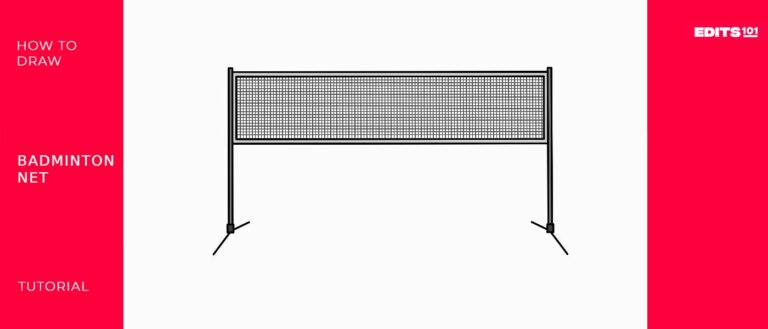
How to Draw a Badminton Net | In 5 Easy Steps
A badminton net is a crucial piece of equipment used in the sport of badminton…

How to Draw a Delivery Truck | a Step-By-Step Guide
A delivery truck is a vehicle used to transport goods or products from one location…
Designers, Photographers, Enthusiasts, You.
Edits 101 is the hub for all your design needs. A place where design is our passion. Design is our priority. We bring tutorials backed by expertise and experience. A platform for all creatives.
Why Edits 101?
The content we create comes from years of design experience. We test the products not just as software, but from a designer’s point of view.
Graphic Design
Intrigue & passion for design drove the creation of this platform.
Quality
The main ingredient which is quintessential is quality. Quality is key.
Experience
These tutorials come from years of real-world client & personal experience.
Fun
We do this to drive joy and help you achieve your design ambitions.