Adding Frames and Borders in Affinity Photo (2024)
Adding frames and borders to photos can give them a unique and polished look. Affinity…

Adding frames and borders to photos can give them a unique and polished look. Affinity…

We will explain how backgrounds can be removed and changed, and show some examples of…
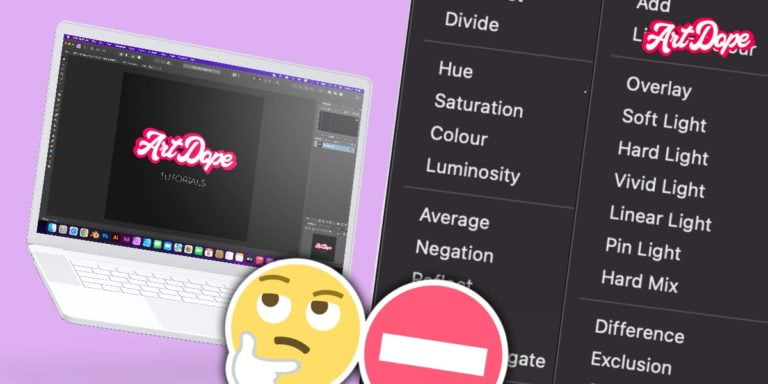
By using blending Modes, it expands your arsenal of tools when it comes to photo-editing….

The main function of this filter is to sharpen images, but it has many other…
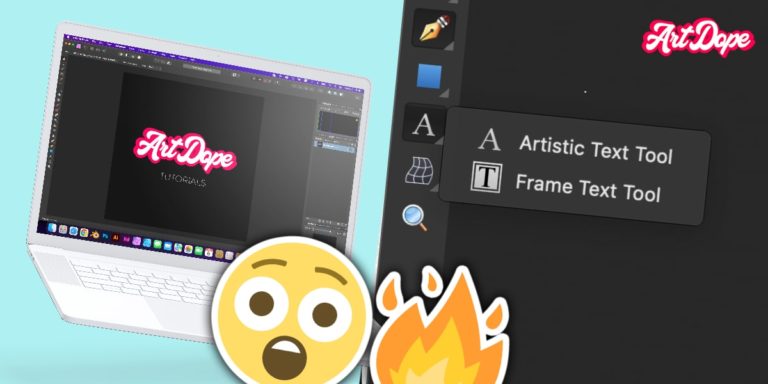
Adding text to your photos can be a great way to add interest, personality or…

We will be covering how to use different tools such as the pen tool, to…

Layers are one of the most fundamental features of any image editing software. They allow…

Have you ever wanted to recolour an object in Affinity Photo? Maybe you want it…
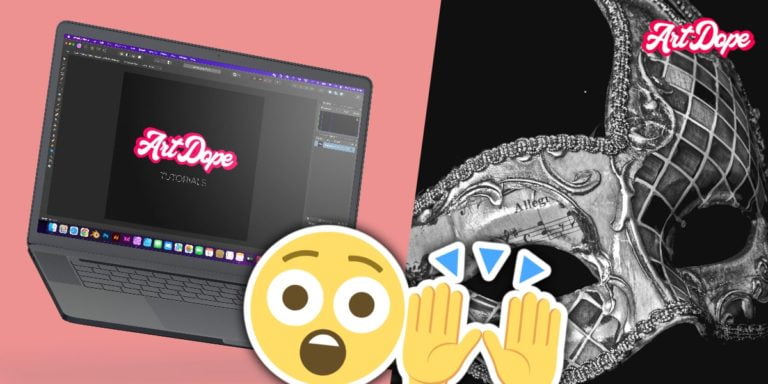
Masking is an essential part of photo editing. Masks allow you to hide or reveal…
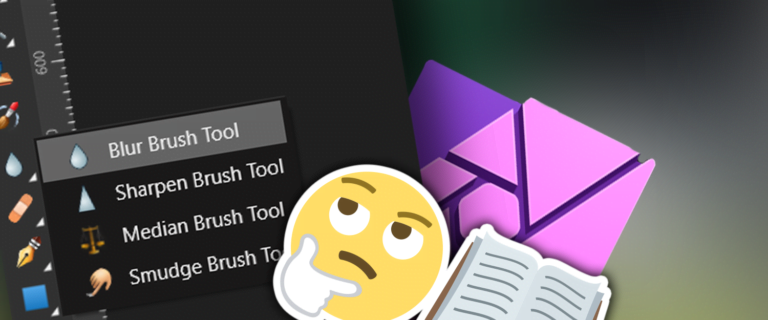
Various blur filters and tools that can be used to achieve different effects. Some of…