How to Create Mockups in Affinity Photo | The Ultimate Guide
We will be showing you how to create stunning mockups using Affinity Photo. We will…

We will be showing you how to create stunning mockups using Affinity Photo. We will…
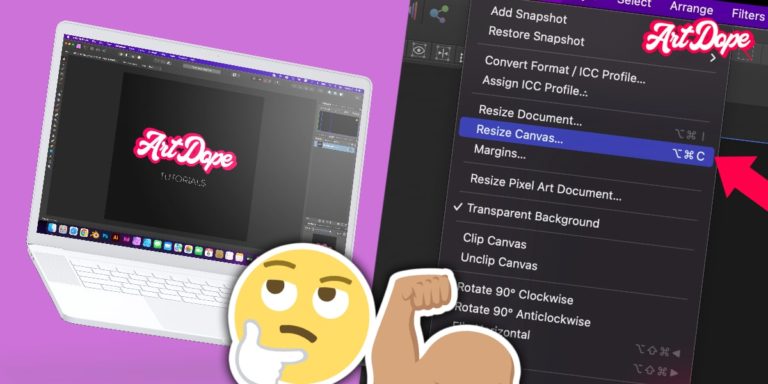
This can be a confusing process, especially if you’re not sure what is the difference…

If you’re looking for a complete guide on the various tools available in Affinity Photo,…

In this blog post, we are going to talk about essential keyboard shortcuts you can…
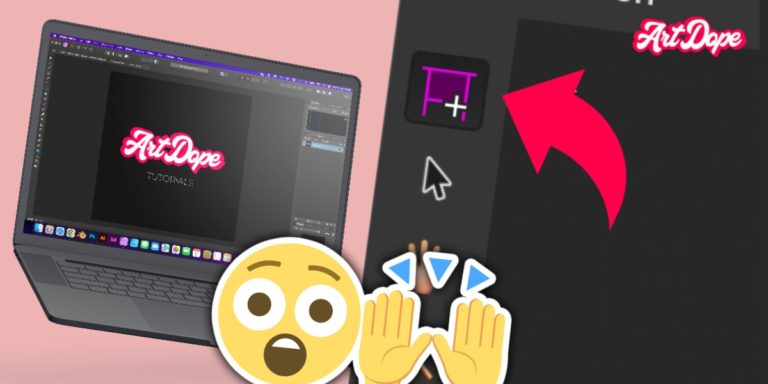
When it comes to exporting in Affinity Photo, there are a couple of methods you…

There are various tools which allow you to modify and change the perspective of an…

Do you want to use Photoshop plugins in Affinity Photo? This can be a little…
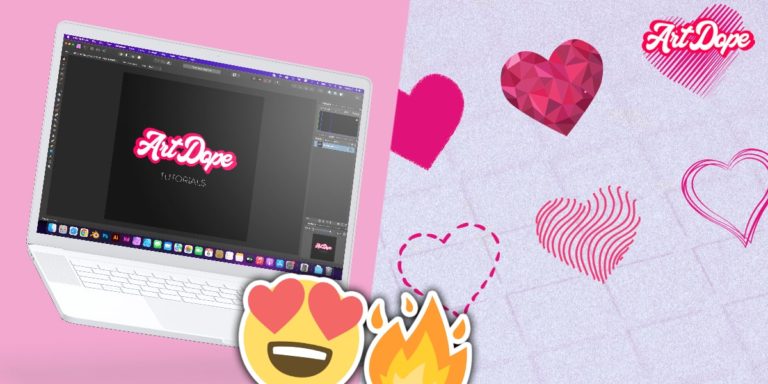
Selection tools include – Selection brush, Pen tool, Node tool, Flood Select tool, Marquee Selection…

Learning how to use shadows and highlights is a must. They add depth and dimension…

Basically, we’ll be explaining the different types of adjustment layers available in Affinity Photo, and…