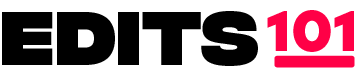DaVinci Resolve Free VS DaVinci Resolve Studio | In-Depth Comparison
DaVinci Resolve is a video editing software used by professionals in the film and TV industry. With DaVinci Resolve, you can do much more than just edit videos. You can use it for audio production, color correction, color grading, and creating motion graphics as well.
You’ll be surprised that some of the biggest Hollywood movies and TV shows are color graded in Resolve. Of course, they use the paid version of Davinci Resolve. Even the free version has great audio and video editing tools that will be enough for the 90% of your editing needs.
DaVinci Resolve Studio is the paid version of the software, and it is definitely one of the best video editing software. The free version of DaVinci Resolve is very powerful, and it is used by a lot of editors.
DaVinci Resolve Free vs. DaVinci Resolve Studio?
So, if you’re wondering which version of DaVinci Resolve is best for you, Let’s have a look at the main similarities and differences between the two versions of the software.
Pricing
Here’s the thing: if you need features and functionality not available in the free version of DaVinci Resolve, you might want to consider getting DaVinci Resolve Studio.
The Studio version of DaVinci Resolve costs around £306 / $295 / €354 / AU$479, but you will get a lifetime of updates.
So, once you get a license, you can enjoy the updates forever. This makes it the best value-for-money NLE (Non-Linear Editor) over the long term.
A DaVinci Resolve Studio license is included for free if you purchase certain Blackmagic products, including cameras.
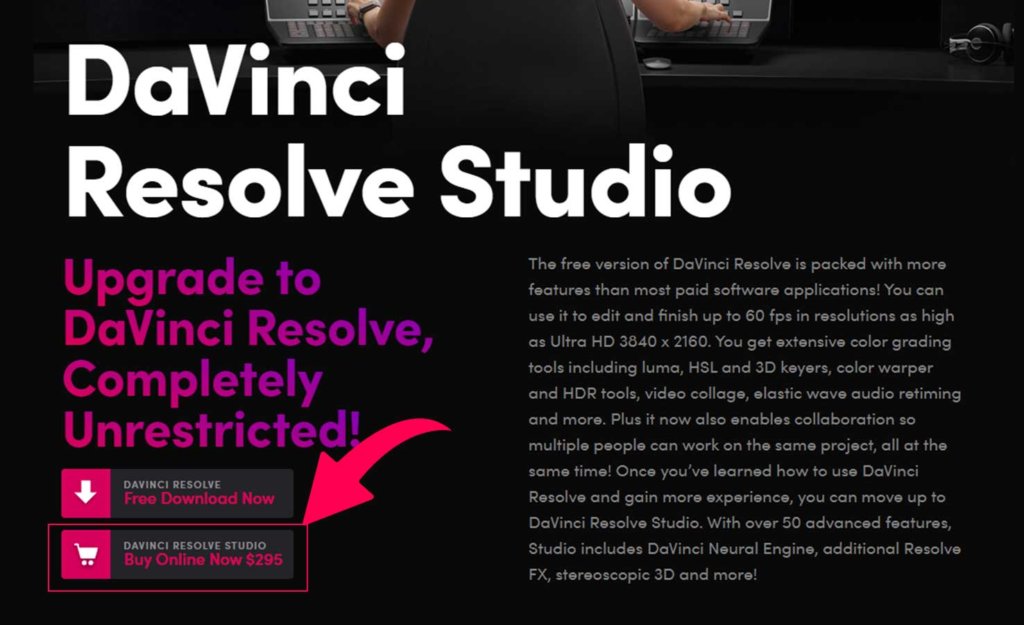
Media & Delivery / RESOLUTION AND FRAME RATES
The free version of DaVinci Resolve has some limitations when exporting videos. You can only export up to 4K Ultra HD (3840×2160) and up to 60fps. This means that you can import, edit, and grade higher resolutions, but you won’t be able to export them. As a result, you won’t be able to create DCI 4K and higher resolution videos.
But, with DaVinci Resolve Studio, you can export videos with resolutions up to 32K and up to 120 fps. This makes it the perfect choice if you want to avoid limitations when exporting your projects. The Studio version also offers advanced HDR delivery, which is great for high-end content creators and filmmakers.
While UHD (Ultra High Definition) is more than enough for most people, professional filmmakers and high-end content creators often need to export videos at a much higher resolution. With the Studio version of DaVinci Resolve, you can also playback formats such as AVCHD, AVC-Intra (all-I), and 10-bit formats like H.264 10-bit 422 formats.

Performance / GPU ACCELERATION
One of the key advantages of DaVinci Resolve Studio over the free version is its use of GPU acceleration. With the Studio version, you can use multiple GPUs for greatly improved performance.
This means the Studio version has GPU-accelerated encoding and decoding of widely used formats like H.264 and H.265, which can speed up editing and rendering performance.
The Studio version also comes with over 30 additional GPU and CPU-accelerated Resolve FX, such as lens flares and sharpening, that you can use to enhance your videos.
And that’s not all! You will also have access to beauty and retouching tools for retouching the skin and removing unwanted objects.
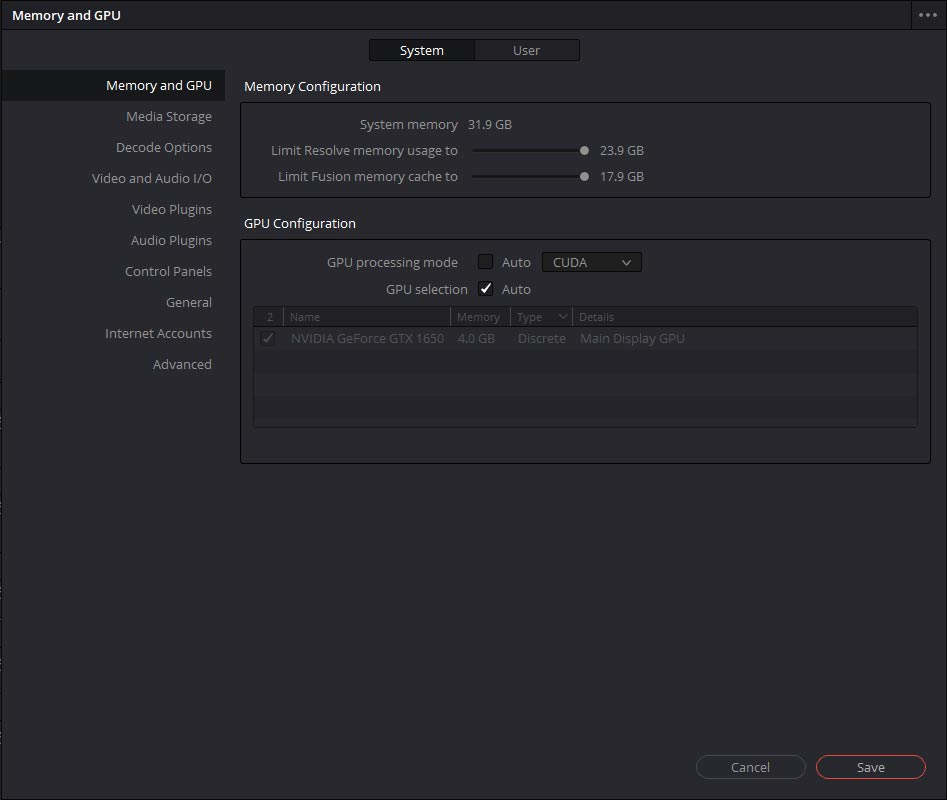
Noise Reduction
So, let me tell you about one of the absolute best features of DaVinci Resolve Studio – the noise reduction tool. Even though many cameras offer excellent low-light performance, there are still situations where noise can be an issue, especially in low-light situations.
That’s where DaVinci Resolve’s noise reduction tool comes in. It’s one of the most powerful built-in noise reduction tools on the market, and the best part is that you don’t even need any plugins to use it. With the Studio version, you get access to noise reduction options, with the latter being even more powerful than the basic noise reduction option.
So if you want to clean up noisy footage and improve its overall quality, the noise reduction tool in DaVinci Resolve Studio is worth the price.
Lens Correction
Lens correction is a great tool only accessed in DaVinci Resolve Studio. This feature analyzes the distortion in your footage and automatically corrects it, or you can manually adjust it to your video needs. This is especially useful for action cameras or wide-angle lenses, as it helps reduce or remove the fish-eye effect.
If you frequently work with footage that has distortion, investing in the Studio version of the software could be worth it just for this feature alone.
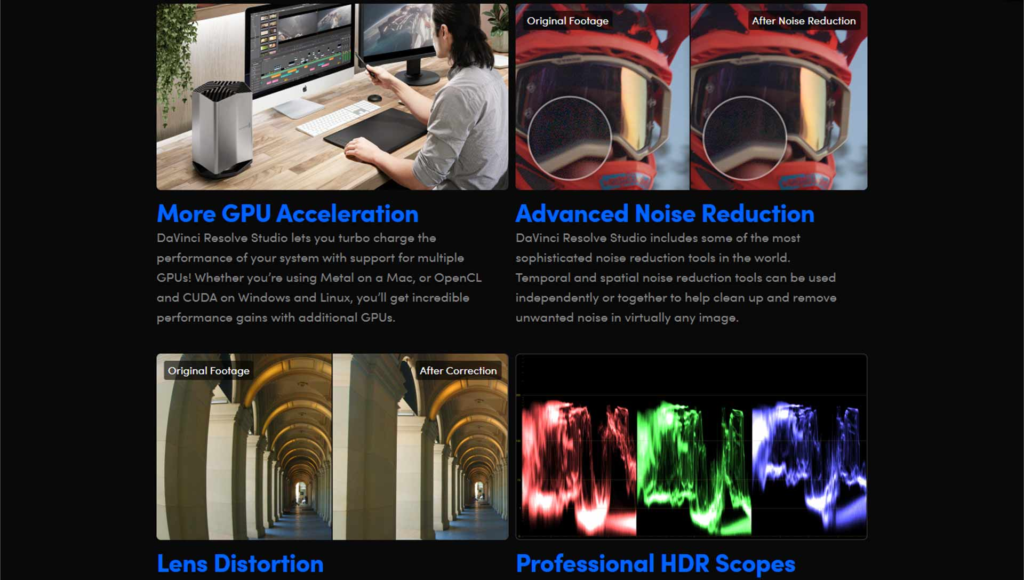
Resolve FX
The additional Resolve FX in the Studio version greatly benefits those needing advanced visual effects in their projects. The lens flares, lens reflections, and dirt removal can add a lot of cinematic quality to footage, while the analog damage and film grain can give a vintage or retro look.
The face refinement tool is particularly useful for enhancing the appearance of people in videos, and the patch replacer can be used to remove unwanted objects or blemishes from the footage. De-flickering is also a valuable tool for fixing issues with lighting when shooting time-lapse or slow-motion footage.
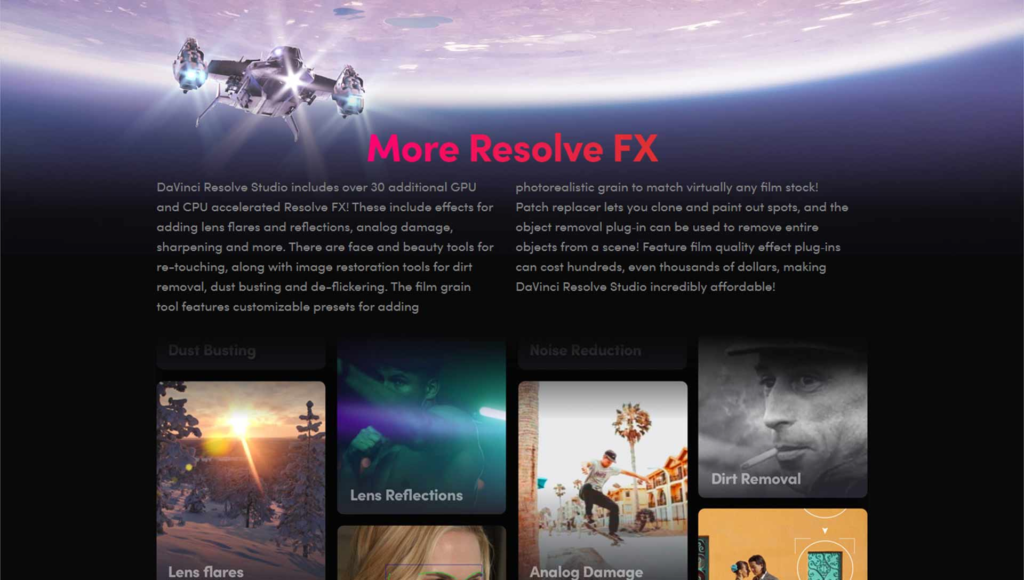
Neural Engine
The DaVinci Neural Engine is a powerful tool that greatly enhances the capabilities of the studio version of DaVinci Resolve. By utilizing deep neural networks and machine learning, it can perform complex tasks in real-time that would otherwise be tedious or time-consuming.
For example, facial recognition can automatically sort clips based on who appears in them, making finding and organizing footage easier. The magic mask feature uses AI to automatically track and isolate objects in your footage for easier compositing.
And the object removal feature uses AI to seamlessly remove unwanted elements from your shots. These features save time and improve the overall quality of your projects.

Color Grading and Correction
Advanced HDR Grading
In addition to the advanced color correction tools available in the free version, DaVinci Resolve Studio offers even more powerful color grading capabilities. The studio version gives you access to the full set of color grading tools, including 3D tracking, HDR grading, and color matching.
One key feature that sets the studio version apart is the ability to work with RAW files from professional cameras. This gives you more control over the colors and tonality of your footage, allowing you to achieve a more cinematic look. Studio also supports ACES (Academy Color Encoding System), a color management system used in the film industry.
Professional HDR scopes
The free version of DaVinci Resolve includes standard scopes that provide basic information about the image, such as waveform, parade, histogram, and vectorscope. These scopes are useful for color grading but do not provide the level of detail required for professional HDR workflows.
On the other hand, the studio version of DaVinci Resolve includes advanced HDR scopes that are specifically designed for HDR workflows. These scopes provide more detailed information about the image, including measurements for ST.2084 and HLG pictures, making it easier to create professional-grade HDR content.
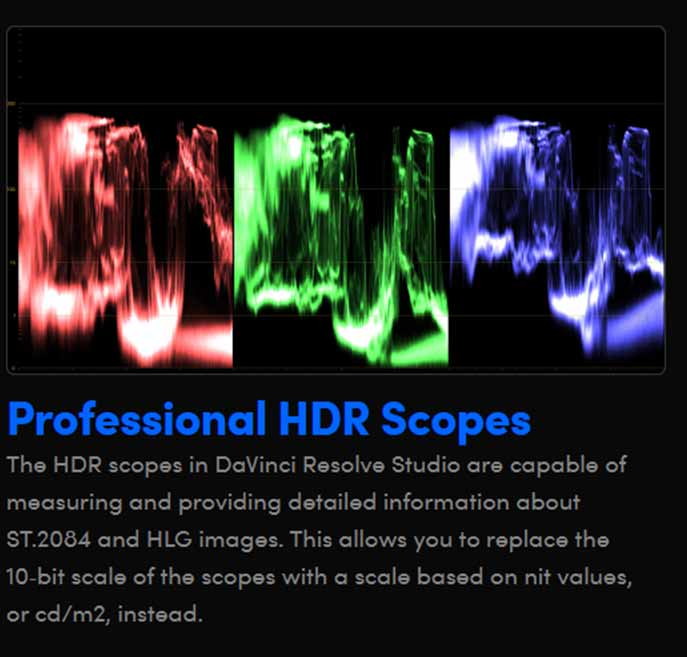
Davinci Resolve Free Vs Davinci Resolve Studio: Should You Buy It?
The free version of DaVinci Resolve has plenty of valuable features for beginner and intermediate users, such as color grading, visual effects, and audio post-processing options.
If you need more advanced editing capabilities or work on high-resolution projects, the Studio version, with its additional features and GPU acceleration, is a better option.
Plus, the Studio version’s AI-powered editing and color grading tools can save a lot of time for professionals.
The free version of DaVinci Resolve offers a wide range of features and tools suitable for beginners and enthusiasts. It’s an excellent way to learn and practice video editing without investing much money upfront.
Once you feel confident with the basics, you can upgrade to the Studio version to access more advanced features and capabilities.

Thanks for reading & feel free to check out more of our articles!
Author Rating
Overall Rating
Summary
By knowing the difference between the free and studio version you can make an informed decision wether to pay for the studio version or continue using the free one. We have provide all the necessary information required for you to decide.