Adding Borders and Frames in Affinity Photo iPad | Easy Steps
Adding borders and frames in Affinity Photo for iPad to photos can give them a…

Adding borders and frames in Affinity Photo for iPad to photos can give them a…
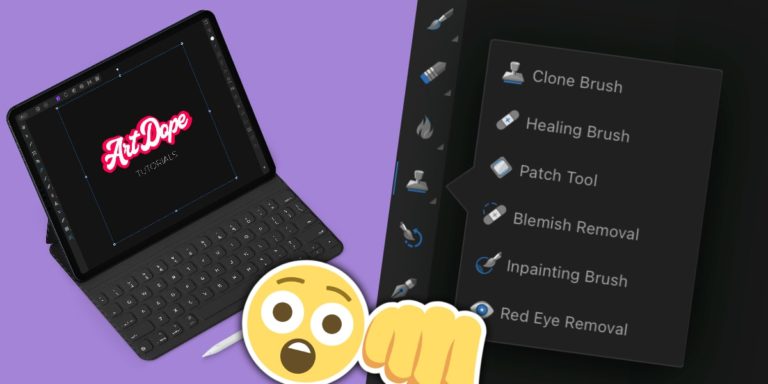
Everyone has photos with unwanted objects that they wish to get rid of! Affinity Photo…
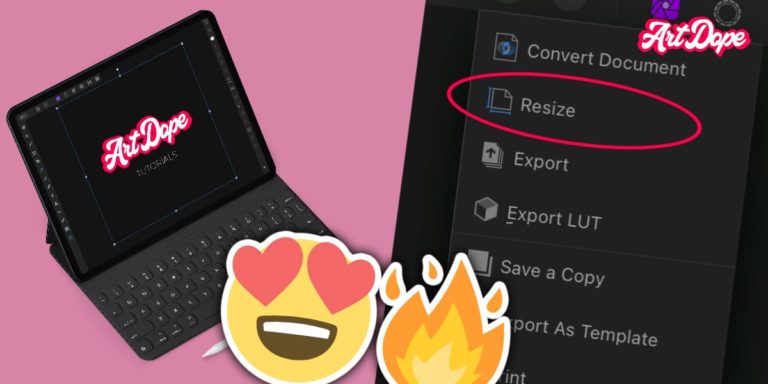
In this tutorial, we will show you how to resize an image, unclip masks quickly…

We’ll be going over on how to quickly and easily recolour anything using different Adjustments….

In this tutorial, we’re going to be looking at blend ranges in Affinity Photo for…
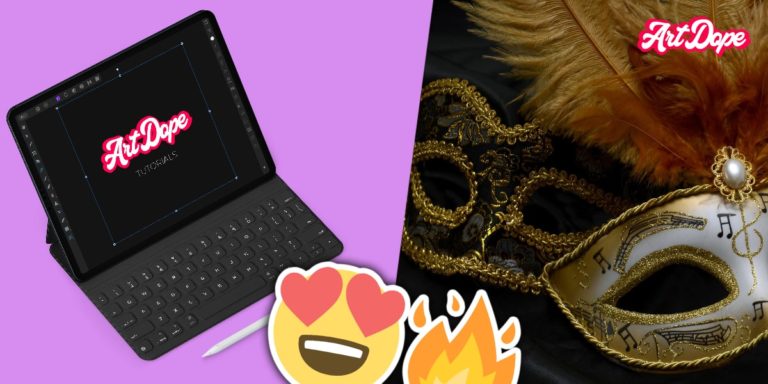
Rule No.1 of Masking – Colour Black = Hides (hides content) & Colour White =…

Affinity Photo iPad is equipped with six different personas. In this blog post, we will…

The Pen Tool in Affinity Photo for iPad is a drawing and tracing tool used…

Ah the smoke effect. An effect which requires multiple advanced techniques in order to achieve…

In this blog post, we will be discussing some of these tools, which include the…